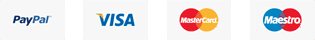All accounts offer File Manager within your cPanel Control Panel. Simply login to your account and you can drag and drop files in to the public_html directory to become publicly available on the Internet. Alternatively, almost all accounts include an FTP account where you can mass upload files. You must first create a FTP account within your Control Panel.
Web Hosting accounts are activated instantly. Once your payment is received, your web hosting account will activate immediately. You will receive an e-mail with instructions on how to login to your Web Hosting account.
Congratulations on getting started with your Web Hosting account! First thing you want to do is decide if you want to upload your own website, or use one of our One Click installers to use one of 446+ pre-installed web applications like Joomla, WordPress, or Prestashop. If you want to use your own website, you should start by using our File Manager located in your Control Panel
Web Hosting is a required part of any website. Web hosting service providers maintain the server where the data associated with your website resides, and also manage the technology that makes your website connect to the Internet. Website hosting is typically measured in the amount of disk space you're allotted on the server and the amount of data transfer or "bandwidth" you need for accessing the server. For example, if you have a lot of customer interaction at your website, such as files to download, you will access the server frequently and you'll need more Web hosting transfer space than someone who simply puts readable text on their website. The more "items" or "content" you have on your site (i.e., photos, maps, PDF files, etc.), the more disk space you'll need for website hosting.
We have a total of 4 name servers. You are only required to use 2 of them, however, for added redundancy we recommend using all 4. Our name servers are:
OpenVZ
This is an OS-level virtualization in which the kernel is used to split the OS into partitions called containers. The kernel itself is shared among several VPS. Resources in OpenVZ are divided into two, dedicated and burst resources. The dedicated resources are what a VPS is guaranteed to get whenever they demand them. Burst resources, on the other hand, are those available from unused capacity in the system.
KVM
KVM which is an acronym for Kernel-based Virtual Machine is a hardware virtualization technology built on Linux Core. However, it also allows you to run another kernel on the root node. This makes it possible to run other OS on KVM like Windows and BSD. This is possible because this technology mimics real hardware. KVM offers more degree of isolation since each user owns their kernel. It is the closest to a dedicated server one can get presently.
Currently, we have OpenVZ/KVM nodes deployed in Australia, Canada, France, and USA. We are always expanding our global presence and welcome suggestions at sales@plenty.host.
To activate your internal IP class, please create a support ticket.
Once your first payment has been verified, your VPS will be activated instantly.
You can adjust your name servers in the Control Panel. By default, our name servers may be placed on the domain:
Domain Names are activated immediately after your payment has been received and processed. You can check the status of your domain registration in the Control Panel.
Typically, domain name registrars process transfers automatically. You will be required to have the domain name unlocked, and then the EPP code issued. Once you have this information, you can begin the transfer of your domain to Plenty Host. Typically this can take anywhere from 1 to 24 hours after the proper information is submitted.
Yes - IPv6 is supported.
Depending on the type of server you've chosen, it can take anywhere from 15 minutes to 48 hours to setup your Dedicated Server. Estimated timelines are shown as 15 minutes for Rapid Deploy Servers, and 4 to 48 hours for configurable servers.
We use a 1Gbps dedicated port. Each server is allotted 10 Terabytes of data transfer. Bring your content to the world with our globally connected network. Sites load faster and data travels with less latency with our 1000+ Gbps directly internet connected backbone.
Currently, we have partner data centers in North America and are currently expanding our global reach.
Copyright 2026 © Plenty Host Inc. - All Rights Reserved.
By using our services, you agree to our Terms & Conditions and Privacy Policy.
We Accept: